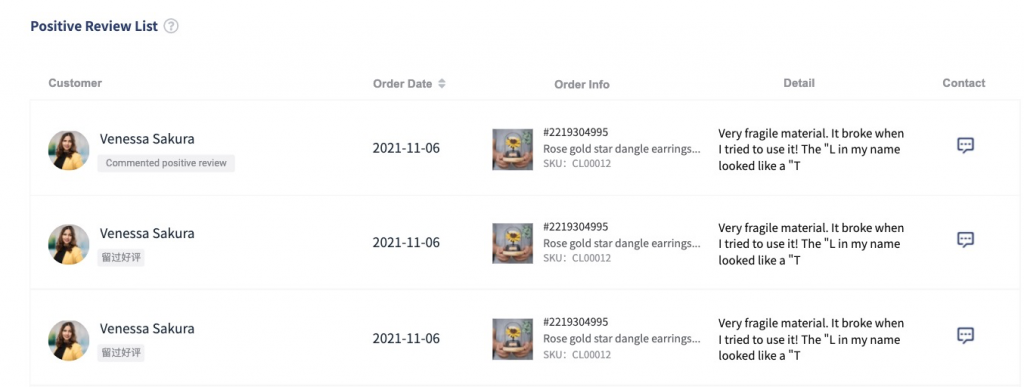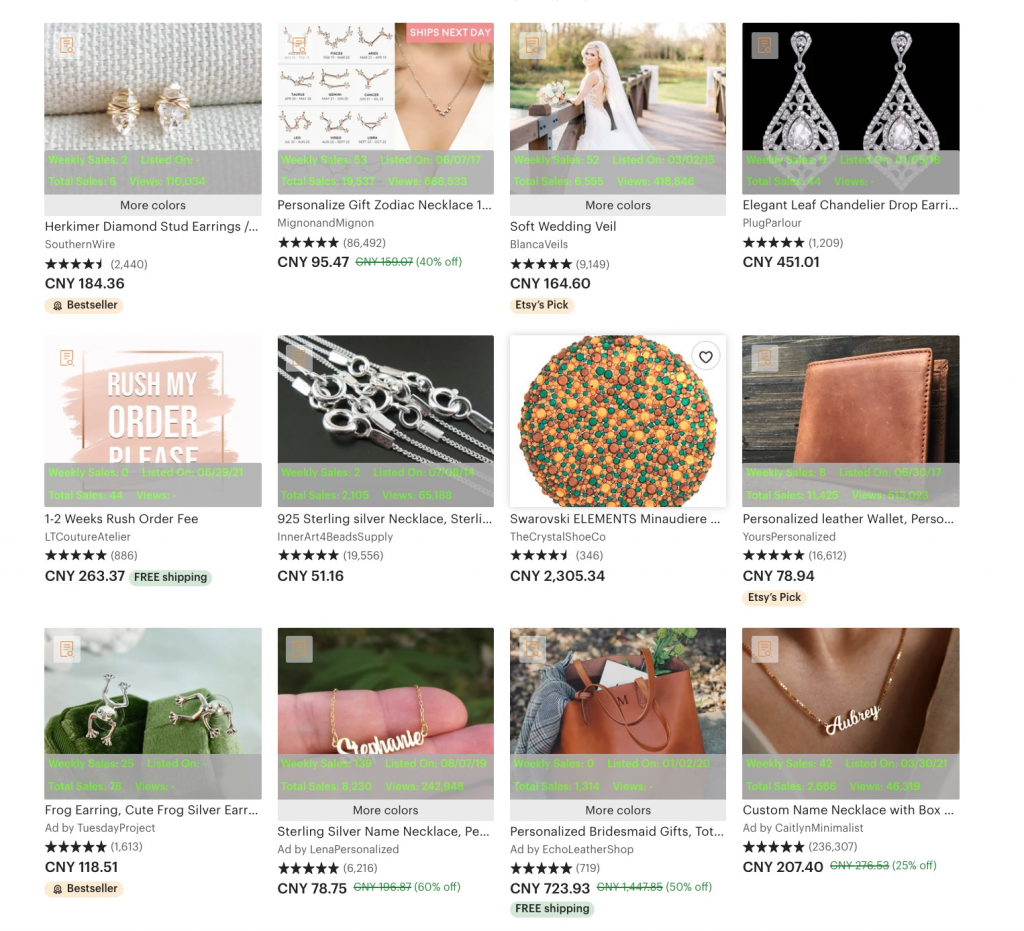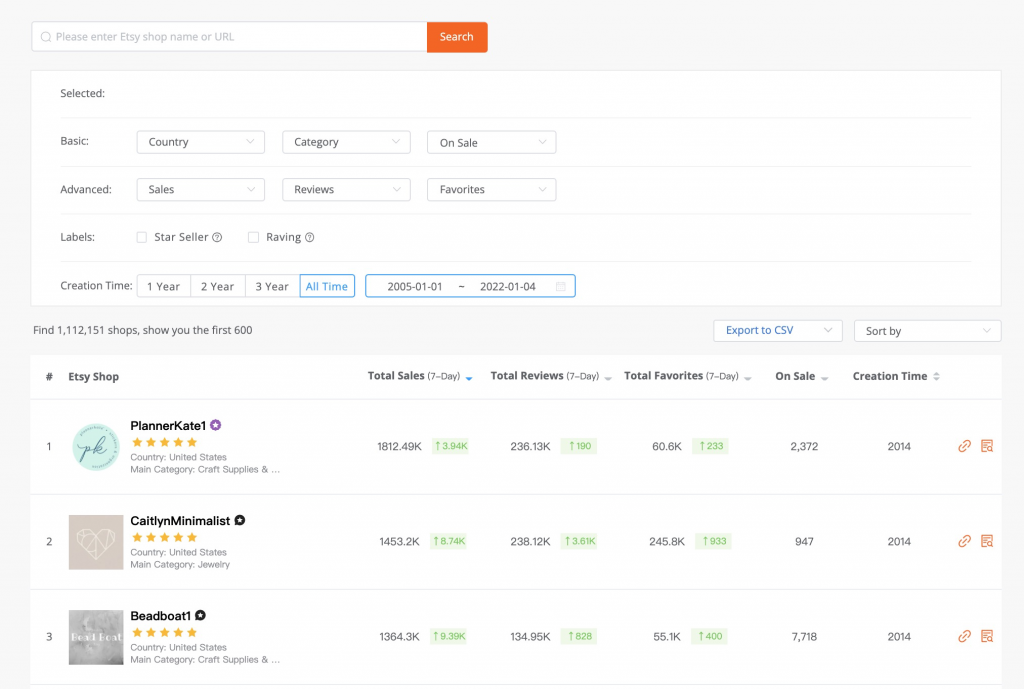How to Improve Etsy Reviews by Using EtsyHunt?

Benefits
- Increase the number of positive reviews in the shop by accurately selecting orders (e.g. selecting repeat users who have left positive reviews) and by using intelligent copy to solicit reviews
- Review analysis to see the impact of recent campaigns and different review copies on retention rates, in order to optimize campaigns or copy
- First to deal with the latest bad reviews through bad review tracking
- Bulk order emails can be exported for email marketing users to build Email Lists
How to Use
1 . Connect Your Etsy Shop
There are two ways to connect your Etsy shop:
Entry 1: On the shop management page in the upper right corner of the User Centre, locate and click the "Connect Etsy Shop" button.
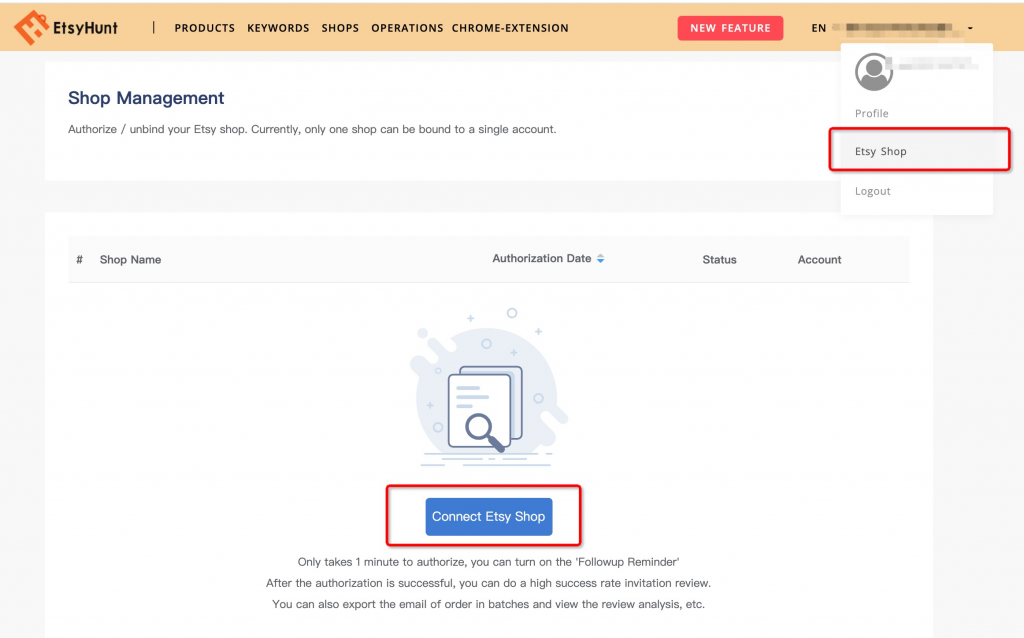
Entry 2: On the Banner page of the Followup Review function, navigate to the "Connect Etsy Shop" button and click it.
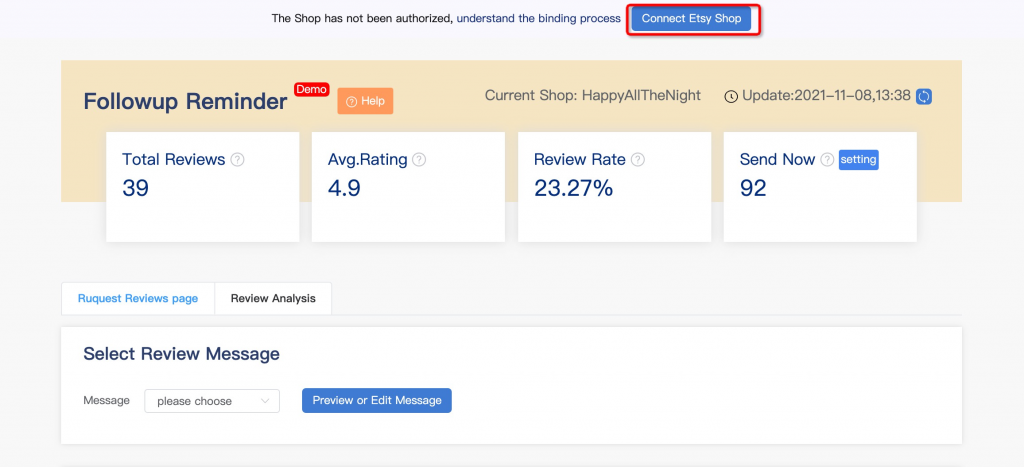
2. Shop Overview
Obtain a comprehensive overview of your shop's performance: Check total review count, average review rating, retention rate, and pending review orders (orders received but not reviewed yet).
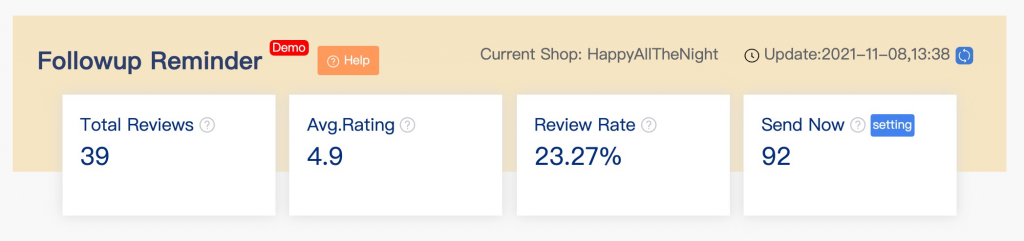
3. Configure Send Now Order
Access the overview and locate the "Settings" button adjacent to "Send Now Order."
Configure the period (in days) after an order's receipt within which it can be evaluated.
Save your settings; the system will automatically update orders daily based on your configuration.
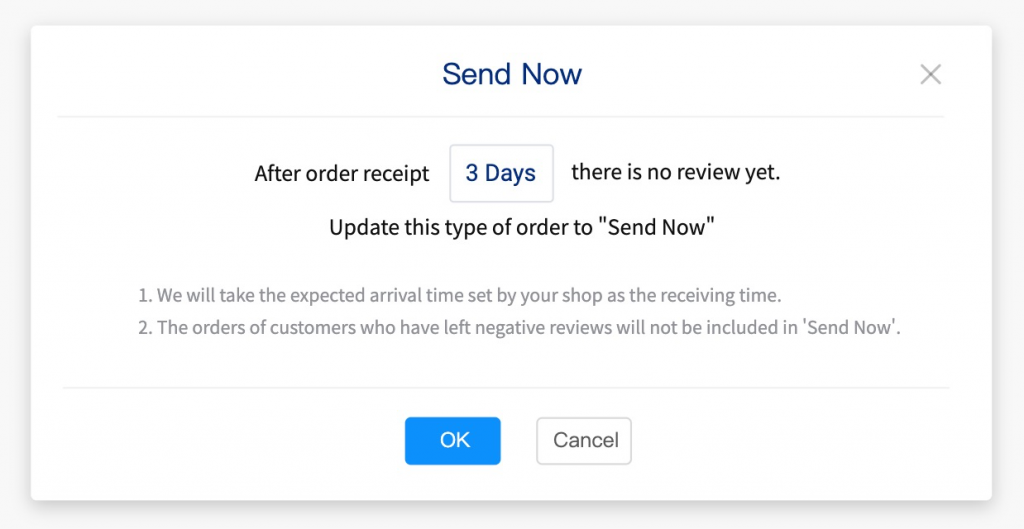
4. Selecting Message
EtsyHunt includes two pre-built copywriters for new and repeat users.
Utilize custom copy with smart tags to dynamically replace customer names, seller names, order dates, and even days of the week. This streamlines the process, reducing manual replacements.
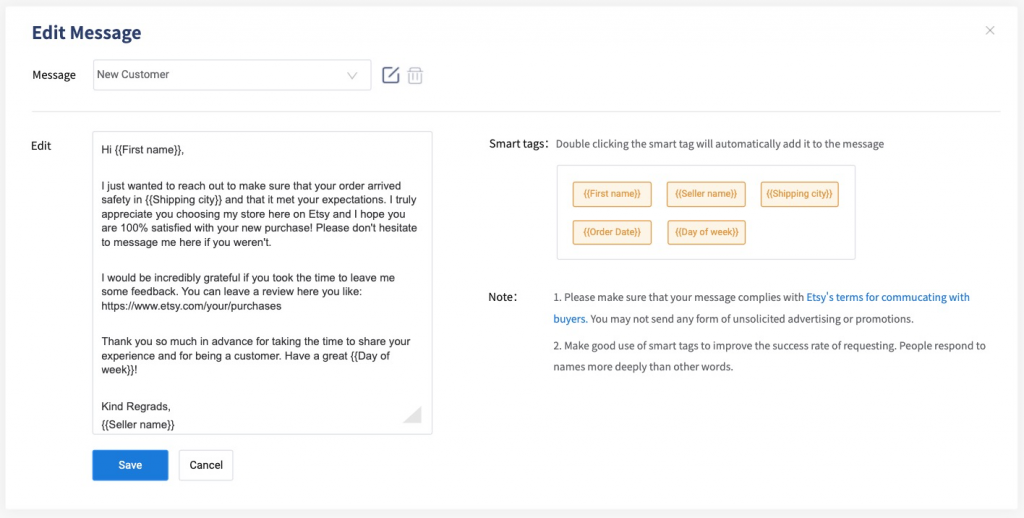
5. Order Selection
Efficiently target specific orders and messages for optimal results:
- Filter orders based on different criteria to improve your claim success rate.
- Tailor your approach based on customer type and order status:
- For higher request success rates, focus on repeat customers who've left positive reviews.
- For new customers, identify first-time buyers and use the new user invitation text.
- When confident about a product, apply product type filters for specific review requests.
- Minimize the risk of negative reviews by filtering orders from repeat users who've given negative feedback; use bulk edit and set them to be ignored.
- Criteria include customer type (positive/negative reviews, new customers, non-commenting repeat customers), order request status (send now, completed, ignored, order in delivery), and order review status (commented, not commented).
- Utilize built-in or custom invitation templates and filter by product title, SKU, order date, and order number.
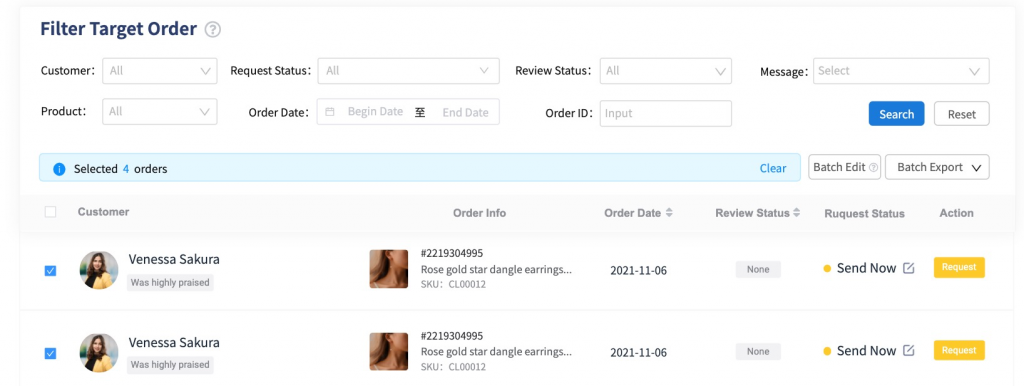
6. Request a Review Process
Implement your selected message strategies to initiate the review request process.
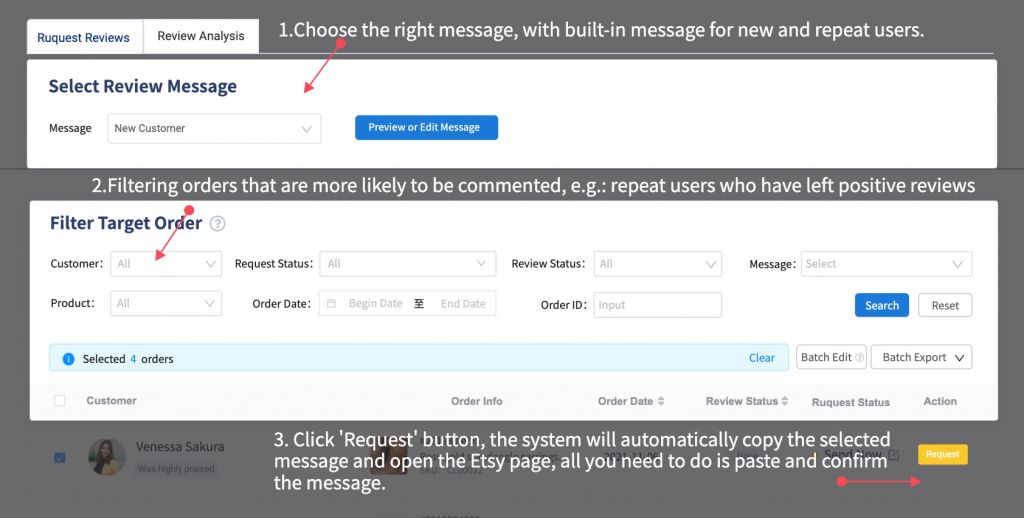
7. Review Analysis
- Gain insights into your shop's recent reviews:
- View the percentage of reviews by category over the last three months.
- Assess your shop's review performance for the past three months' orders.
- Analyze key metrics:
- Retention rate: orders with reviews / total orders.
- Positive review rate: reviews with 4 stars or more / total reviews.
- Negative review rate: reviews with fewer than 3 stars / total reviews.
- Optimize your review message templates based on performance.
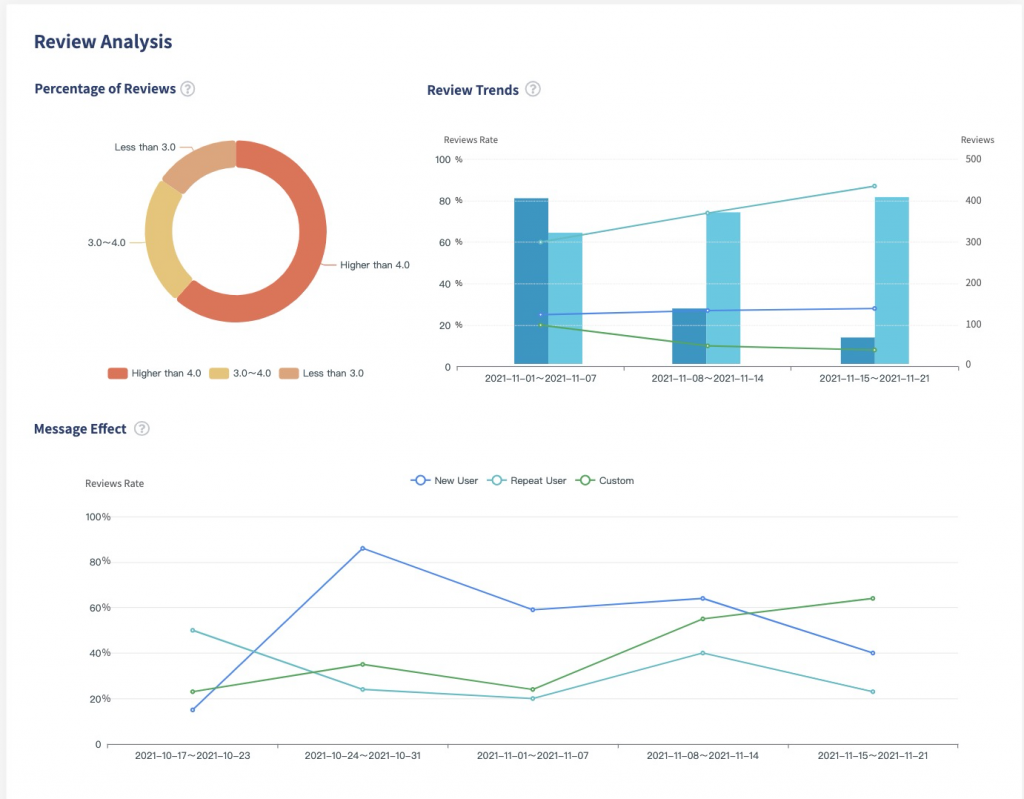
You can also view the last three months of positively reviewed orders for the shop, quickly locate the positively reviewed products and the content of the reviews, and get in touch with the buyer in time to eliminate the impact of positive reviews.