Listing Optimization: Boost Sales Performance with Top Etsy SEO Tools

In this chapter, we will explore how to improve your sales performance through the best Etsy SEO tool - Listing Optimization. Learn how to optimize key elements such as product descriptions, titles, and tags to attract more potential buyers and increase conversion rates.
1. Finding the "Listing Optimization" Feature
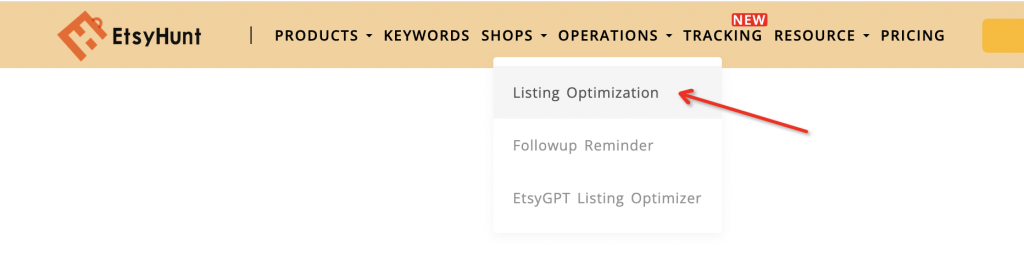
To access this feature, navigate to "Operations" in the menu and click on "Listing Optimization." If you haven't linked your shop yet, follow the instructions on the page to do so before using the "Listing Optimization" feature.
2. How to Evaluate Listings
2.1 Batch Update for All Listings
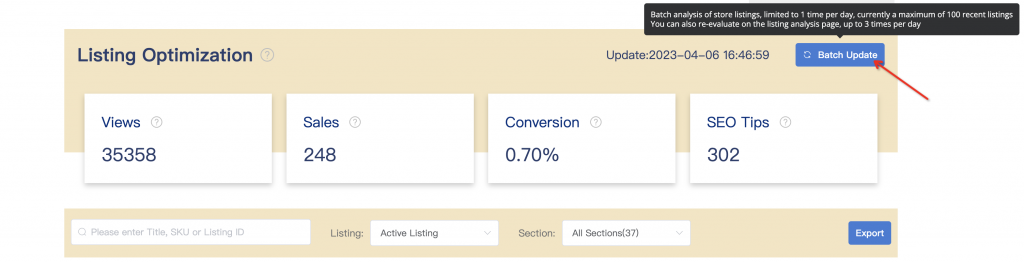
Before evaluating individual products, you can click the "Batch Update" button. This feature allows bulk evaluation of all listings in your shop, updating the latest product information to EtsyHunt's system for assessment. If you have added many new products or made updates to several items, click "Batch Update."
Please note that "Batch Update" is available once a day and can assess up to 500 of your shop's recent listings. The evaluation process takes about 3 minutes, so please be patient.
2.2 Independent Evaluation for Individual Listings
Besides the "Batch Update" option for collective assessment, you can independently evaluate each listing, with up to 3 evaluations per listing daily. Follow these steps:
1. Click on "Listing Analysis."
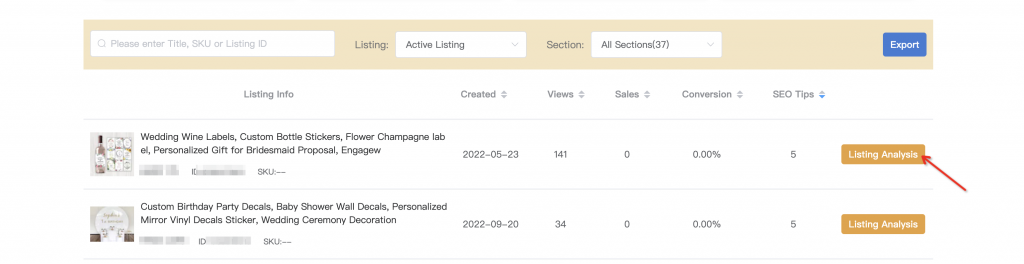
2. Modify the content you wish to change and click "Save."
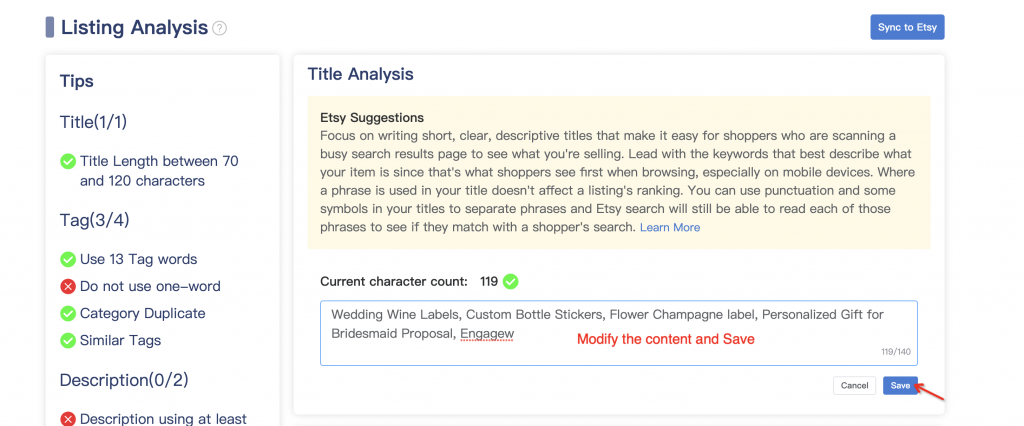
3. Sync to Etsy: After making modifications to titles, descriptions, keywords, etc., click the "Sync to Etsy" button. This action syncs the changes made within the EtsyHunt system to your Etsy shop, completing the actual modification and synchronization. Each listing supports up to 3 syncs per day.
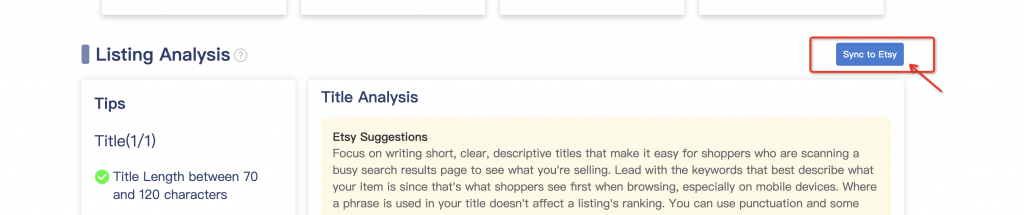
4. Re-analysis: After making changes and syncing to Etsy, click "Re-analysis" to view the latest feedback on the listing evaluation.
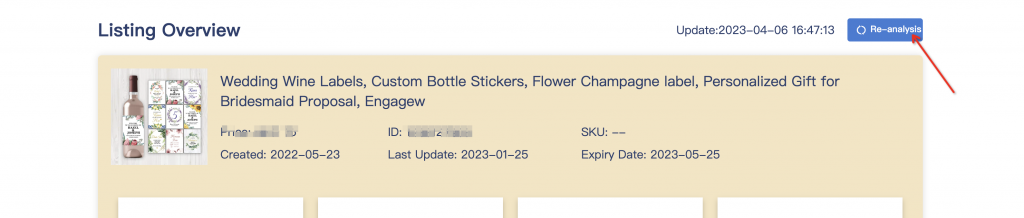
3. Using Different Metrics to Identify Optimization Points
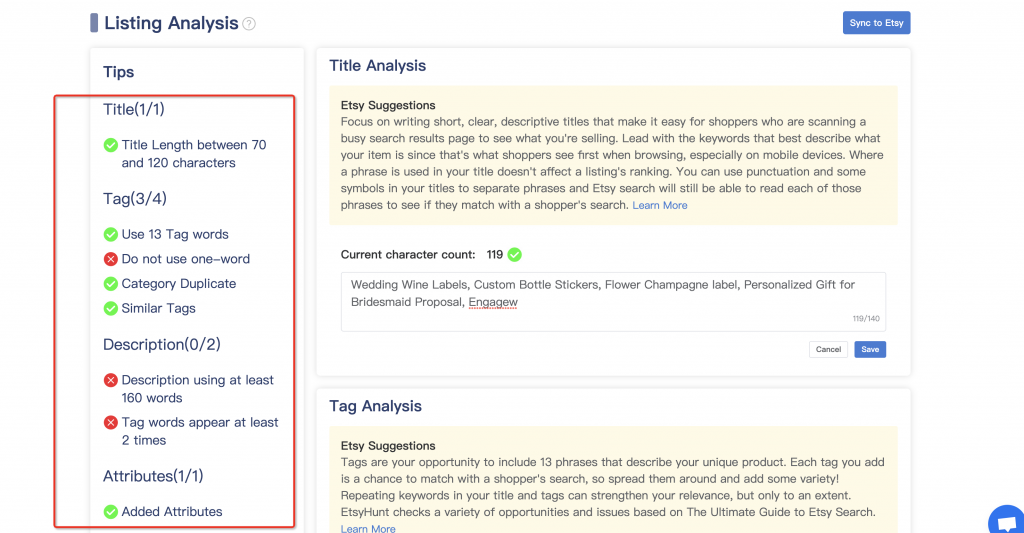
Learn how to use EtsyHunt's data analysis features to identify optimization points for your products. By analyzing product data, market trends, and competitors, you can determine areas that need improvement to enhance visibility and attractiveness. Our product interface will prompt you on content that requires changes. Focus on the following optimization points:
- Titles: Ensure titles are concise, clear, and descriptive, making it easy for shoppers to understand what your product offers amid busy search result pages. Use keywords that best describe your product, especially for mobile device users. The position of phrases in titles does not affect listing rankings. You can use punctuation and symbols to separate phrases, and Etsy's search will still recognize each phrase to see if it matches shoppers' searches.
- Tags: Use up to 13 phrases as tags to describe product features. Each added tag represents an opportunity to match shoppers' searches, so diversify them for increased effectiveness. Repeating keywords in titles and tags can enhance relevance but within limits. EtsyHunt follows the guidelines from the "Ultimate Guide to Etsy Search" to check for opportunities and issues.
- Descriptions: Product descriptions play a crucial role in converting browsing into sales. We recommend keeping descriptions concise, informative, and engaging. Place key information at the top, such as size, dimensions, color, or ordering instructions, and conclude with a presentation that showcases the product's story and brand. While Etsy search doesn't scan descriptions for ranking, external search engines like Google may index this content. For external search engines, the first 160 to 500 characters are often the most critical, so incorporating relevant keywords is beneficial.
Optimize your listings with these insights to stand out on the Etsy platform and attract more potential buyers.





