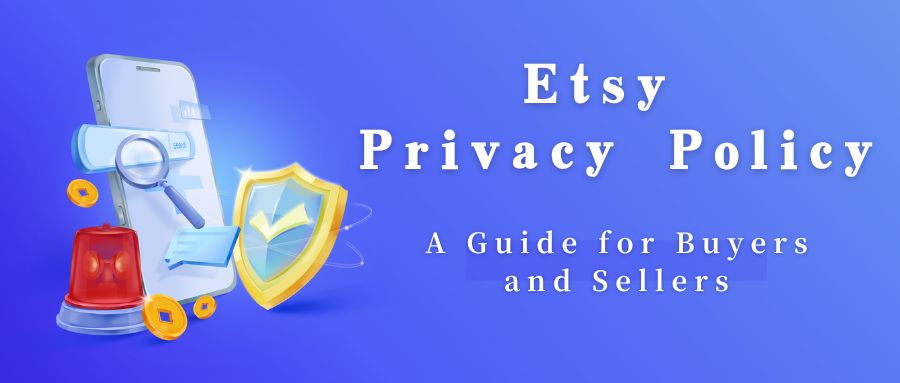How to Connect with Etsy Customer Service via Live Chat
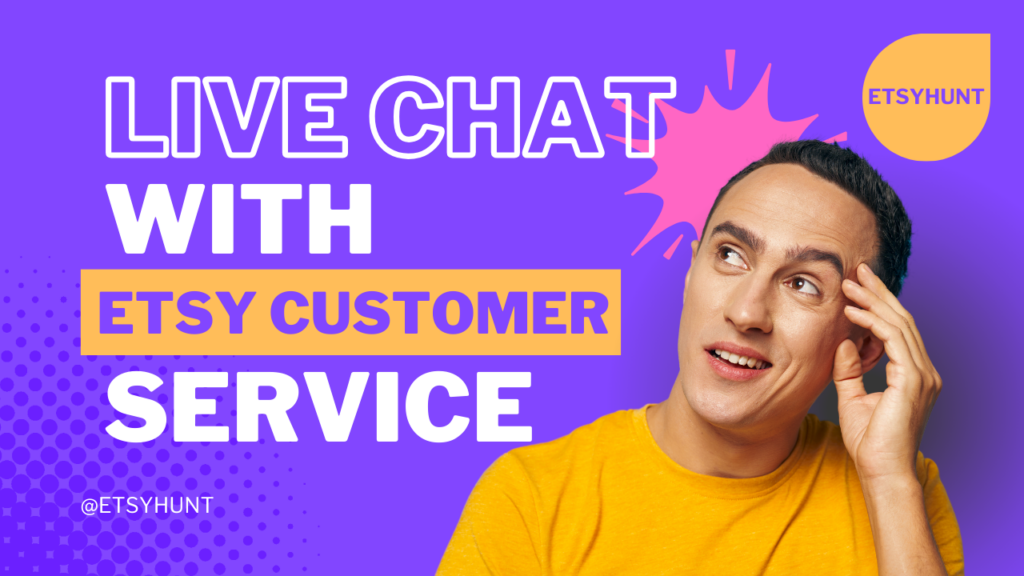
Etsy is a global marketplace for creativity that lets you buy or sell your own handmade or collectible items, from home goods to clothing, from art to jewelry. If you encounter any problems on Etsy, whether you're a buyer or a seller, you can get in touch with Etsy customer service via online chat for prompt help and solutions. In this article, we will give you the steps and tips on how to contact Etsy customer service via online chat.
Step 1: Login to your Etsy account
To contact Etsy customer service via live chat, you will first need to sign in to your Etsy account.1 This helps Etsy verify your identity and provide faster customer service. If you don't have an Etsy account, you can sign up for one.1 If you can't log in, you can follow the steps in this post2 to contact Etsy customer service.
Step 2: Visit the Etsy Help Center
Once you've logged into your Etsy account, you can access the Etsy Help Center3. In the Help Center, you can select different categories and inquiries based on the type of question you have.3 For example, if you're a buyer, you can click on "Buying on Etsy "4; if you're a seller, you can click on "Selling on Etsy".
Step 3: Select the category and query relevant to your question
In the Help Center, you can select categories and inquiries that are relevant to your question so that Etsy customer service can better assist you.3 For example, if you're a buyer and want to ask a question about an order, you can select "Order Help"; if you're a seller and want to ask a question about finances and billing, you can select "Finance & Billing"; and if you're a seller you can click "Sell on Etsy". If you are a seller and want to ask a question about finance and billing, you can choose "Finance and Billing".

Step 4: Review the information and advice provided on the page
After selecting the categories and queries related to your question, you will see a page with information and advice to help you solve your question.3 For example, if you are a buyer and want to ask a question about an order, the page will provide information and advice on how to find the order, how to contact the seller, and how to cancel the order; and if you are a seller and want to ask a question about finance and billing, the page will provide information and advice on how to find the order, how to contact the seller, and how to cancel the order. If you are a seller and want to ask a question about finances and billing, the page will provide information and advice on how to check your payment account, how to update your bank account, and how to deal with late deposits.
Step 5: If you still need help, click on "I still need help".
After reviewing the information and advice provided on the page, if you still need help, click on the "I still need help" button at the bottom of the page.3 Depending on the nature of your problem, different contact options will be displayed for you to choose from.3 For example, "Chat with us! For example, "Chat with us", "Let us call you" or "Email us".
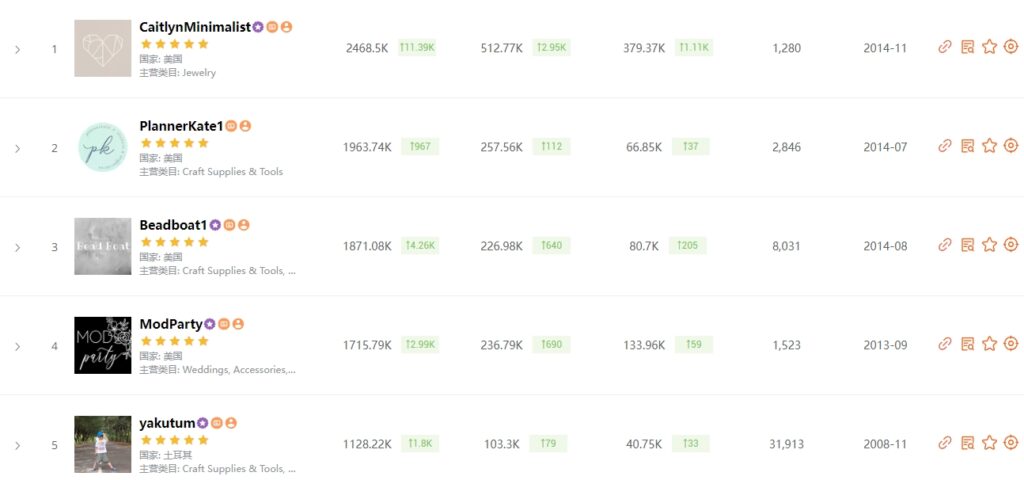
Step 6: Select the "Chat with us" option
Select the "Chat with Us" option if it is displayed on the page and one of the following conditions applies:
- You want to communicate with Etsy customer service instantly.
- You have enough time to wait for a reply from Etsy customer service.
- You are fluent in English
- You have a stable internet connection
- Your question does not involve sensitive personal information or documents.
Step 7: Type Your Question and Start Chatting
If you select the "Chat with us" option, a chat window will pop up in the bottom right corner of the page allowing you to type your question. After typing your question, simply click the "Start Chat" button to begin chatting with Etsy customer service, who will provide you with help and solutions as soon as possible.