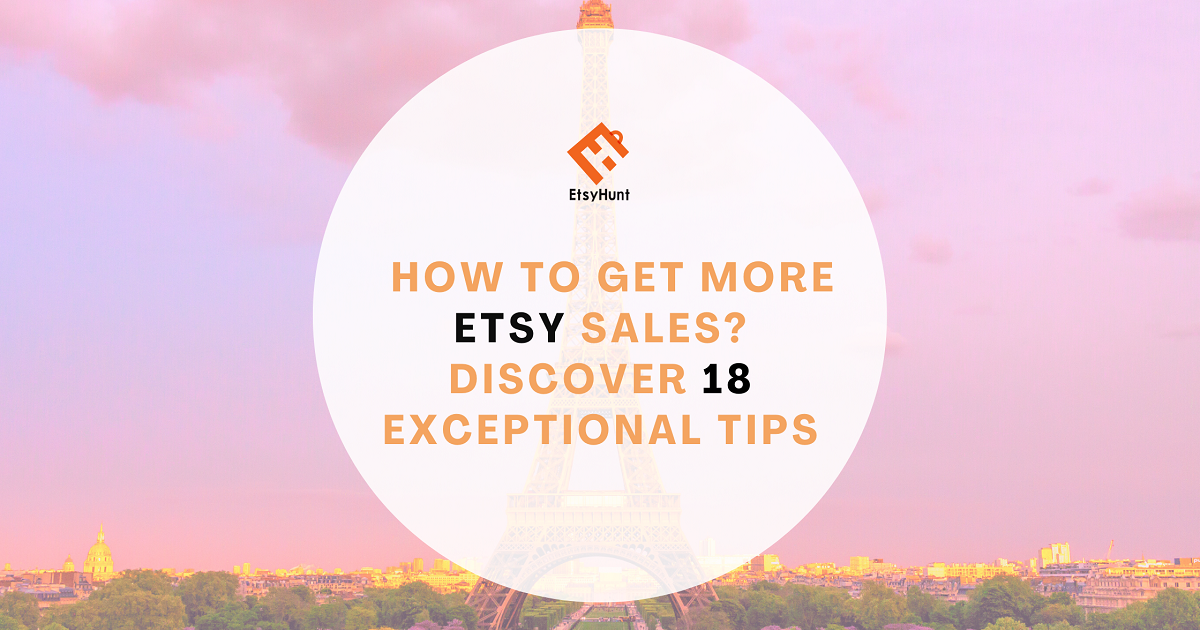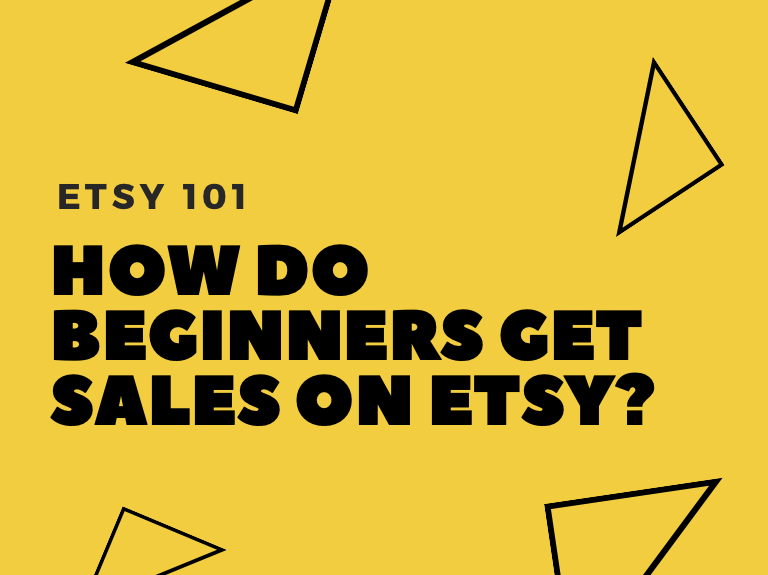How to Open and Sell Successfully on ETSY
Etsy is a unique marketplace that provides a platform for handmade items, vintage goods, and craft supplies. If you have creativity and passion, and want to sell on Etsy, then this blog is for you. I will guide you through the basic steps of opening your shop on Etsy, and share tips on how to use etsyhunt tool to optimize your product listings, improve your search ranking, analyze your competitors and market opportunities.
Step One: Register and Create Your Shop
To sell on Etsy, you first need to register an Etsy account. Visit Etsy homepage, click on “Sell on Etsy” link, then click on “Open your Etsy Shop” button. Choose your shop language, country and currency, then enter your shop name. This creates the shell of your shop on Etsy, but you still need to complete some extra steps to be able to sell effectively.

Step Two: Set Up Your Shop Settings
In this step, you need to set up your shop preferences, payment methods and billing information. You can find these settings in the “Shop Manager” menu.
● Shop preferences: Here you can choose whether you want to participate in Etsy’s advertising programs, such as Etsy Ads and Offsite Ads. These advertising programs can help you promote your products on and off Etsy, increase traffic and sales. Of course, these ads also charge a certain fee, so you need to decide according to your budget and goals.
● Payment methods: Here you can choose which payment methods you accept, such as credit cards, PayPal, Apple Pay, etc. If you are in a country where Etsy Payments is available, then you must use this service to process all payment transactions. Etsy Payments allows you to accept multiple payment methods and ensures the security and convenience of transactions.
● Billing information: Here you need to enter your credit card or debit card information, so that you can pay the fees that Etsy charges, such as listing fee (0.2 USD per product), transaction fee (6.5% per sale), payment processing fee (3% + 0.25 USD per sale), and advertising fee (if you participate in advertising programs). These fees will be deducted from your card or from your sales revenue regularly.
Step Three: Set Up Your Shop Appearance
In this step, you need to set up your shop appearance, including shop logo, banner, announcement, description, etc. These elements can help you showcase your brand image, attract customers, and build trust and loyalty.
● Shop logo: This is an icon that represents your shop on Etsy, it will appear on your shop page and search results. Your shop logo should be simple, clear, distinctive, and match your products and style. You can use some free online tools, such as Canva or Logo Maker to design your shop logo.
● Shop banner: This is an image that appears at the top of your shop page, it can display your products, promote your offers, or convey your brand message. Your shop banner should be high quality, attractive, and coordinate with your shop logo and colors. You can choose different banner sizes, such as small (760 x 100 pixels), large (1200 x 300 pixels), or full screen (3360 x 840 pixels).
● Shop announcement: This is a short message that appears at the top of your shop page, used to notify customers of some important or temporary information, such as promotional activities, holiday arrangements, shipping delays, etc. Your shop announcement should be concise, polite, and timely updated.
● Shop description: This is a paragraph that introduces you and your shop on Etsy, it will appear at the bottom of your shop page. Your shop description should be sincere and interesting,have personality, include keywords, and answer some questions that customers may have. For example, you can explain how you make your products, what materials you use, what features or advantages they have, what occasions or people they are suitable for, etc.

Step Four: Add Your Product Listings
In this step, you need to add the product listings that you want to sell on Etsy. Each product listing needs to include the following elements:
● Product title: This is a sentence that describes your product, it will appear on your shop page and search results. Your product title should be clear, specific, include keywords, and not exceed 140 characters.
● Product photo: This is an image that shows your product, it will appear on your shop page and search results. You can upload up to 10 photos for each product, to show different angles, details, sizes, colors, etc. Your product photo should be high definition, bright, contrasted, coordinate with the background, and use natural light as much as possible.
● Product price: This is a number that shows your product selling price, it will appear on your shop page and search results. Your product price should be reasonable, competitive, match the market demand, and take into account your costs and profits.
● Product inventory: This is a number that shows how many pieces of product you have available for sale, it will appear on your shop page. If your product is customized or made to order, then you can choose unlimited inventory. If your product is limited or unique, then you need to update your inventory quantity in time.
● Product variant: This is a list that shows what different options your product has, it will appear on your shop page. If your product has different sizes, colors, styles, etc. to choose from, then you can add the corresponding variants and set the price and inventory for each variant.
● Product description: This is a paragraph that introduces your product in detail, it will appear on your shop page. Your product description should be complete, accurate, include keywords, and answer some questions that customers may have. For example, you can state how you make your product, what materials you use, what features or advantages they have, what occasions or people they are suitable for, etc.
● Product category: This is a label that shows what category or subcategory your product belongs to, it will appear on search results and help customers find your product. Etsy provides various categories and subcategories for you to choose from, such as handmade items, vintage and collectibles, etc. If there is no suitable category or subcategory, you can also customize one.
● Product tag: This is a label that shows what words or phrases you use to describe or associate your product with, it will appear on search results and help customers find your product. Etsy allows you to add up to 13 tags for each product and suggests using multiple words to form a tag. For example, “handmade leather wallet” is more specific and effective than “leather” or “wallet”.
● Product attribute: This is a label that shows what features or specifications (such as color, size, material, style, etc.) you use to describe or associate your product with. Etsy provides some common attributes for selection and provides different attribute options according to different categories. Attributes can help customers find products that meet their needs and preferences through filters.
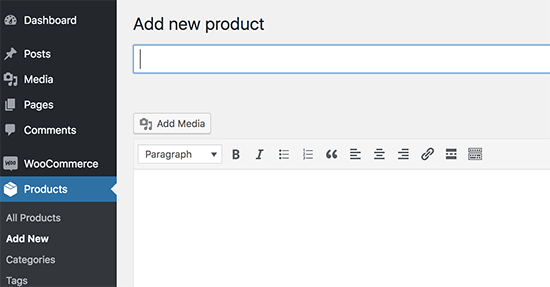
Step Five: Use etsyhunt Tool to Optimize Your Shop and Listings
After completing the above steps, congratulations! You have successfully opened a shop on Etsy and added some product listings. But you may still wonder how to make your shop and products more outstanding, more popular and more salesable. This is where etsyhunt tool can help you.
etsyhunt is an Etsy ranking analysis tool that can help you research and optimize your Etsy SEO, product listings and tags. Its Chrome extension is also a convenient tool that allows you to quickly view the sales, weekly sales, favorites, reviews, etc. of products when you browse the Etsy product page. etsyhunt currently has three powerful features: product research, keyword research and shop research.
● Product research: This feature allows you to find the most popular products, analyze competitors’ strategies, and discover new market opportunities. You can search for products by entering keywords or categories, and sort and filter the results by different indicators (such as sales, price, favorites, etc.). You can also click on each product to view more data analysis pages, showing the product title, description, tag, etc. This information can help you understand which products are the most potential, which titles, descriptions and tags are the most effective, and how to improve your own product listings.
● Keyword research: This feature allows you to find the best keywords, improve your search ranking, increase traffic and sales. You can search for related keywords by entering keywords and view the data (such as search volume, competition, sales volume, etc.) of each keyword. You can also view the popular products under each keyword and analyze their titles, descriptions and tags. This information can help you choose the right keywords and optimize your own titles, descriptions and tags.
● Shop research: This feature allows you to understand other sellers’ performance, learn from their strengths and weaknesses, and improve your own shop. You can search for shops by entering shop names or categories and view the data (such as total sales, total reviews, total favorites, etc.) of each shop. You can also view all product listings under each shop and analyze their titles, descriptions and tags. This information can help you compare yourself with competitors and find ways to improve your own shop.
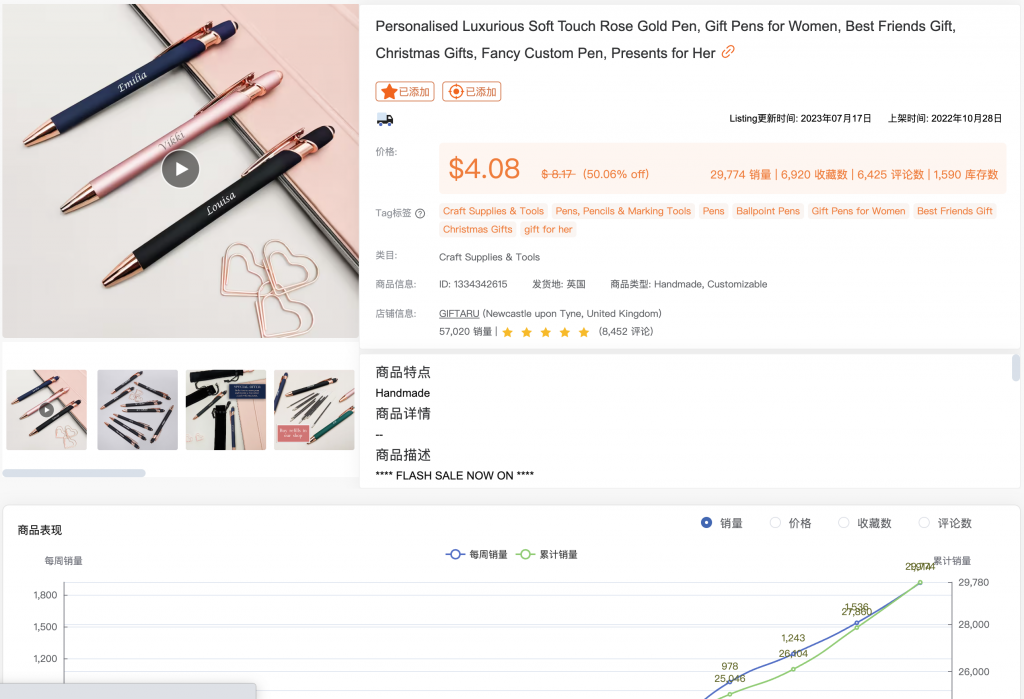
Step Six: Promote Your Shop and Products
After completing the above steps, you already have an optimized shop and product listings on Etsy, but you still need to let more people know about your shop and products in order to increase your sales opportunities. This requires you to promote your shop and products through different channels and methods to attract and retain customers. Here are some methods to promote your shop and products:
● Use social media: Social media is a powerful promotion tool that allows you to connect with potential and existing customers, share your story, showcase your products, get feedback, increase trust and loyalty. You can choose the social media platforms that suit your target market and style, such as Facebook, Instagram, Pinterest, Twitter, etc., and regularly post valuable and interesting content. You can also participate in relevant communities and topics, interact with other sellers and buyers, and increase your visibility and influence.
● Create your own website or blog: Creating your own website or blog can give you more control and flexibility, display your brand image, provide more information and services, increase your professionalism and credibility. You can use some free or low-cost online tools such as WordPress or Wix to design a customized website or blog and link it to your Etsy shop. You can also write some relevant articles provide some useful tips share some behind-the-scenes stories etc. to attract and retain readers.
● Build an email list: Building an email list can allow you to communicate directly with customers send some customized and personalized information such as new product recommendations promotional activities thank-you letters etc. This can increase customer satisfaction and repurchase rate and convert into more sales. You can use some free or low-cost online tools such as Mailchimp or MailerLite to create and manage your email list and set up some automation and segmentation strategies.
● Provide quality service: Providing quality service is one of the most effective and important methods to promote your shop and products. Whether before or after sale you should try your best to meet customer needs and expectations

Step Seven: Continuous Improvement and Learning
Continuous improvement and learning After completing the above steps, you have successfully opened a shop on ETSY and promoted your shop and products. But that doesn’t mean you can relax. To be successful in selling things on ETSY in the long term, you need to continuously improve and learn, and adapt to market changes. Here are some ways to continuously improve and learn:
● Analyze data: Analyzing data can help you understand how your shop and products perform, and find out your strengths and weaknesses. You can use ETSY’s Shop Stats tool to view your shop’s traffic, sales, favorites, search rankings, etc., and adjust your strategy and actions based on these data. You can also use some third-party tools, such as Google Analytics or etsyhunt, to get more data and analysis.
● Collect feedback: Collecting feedback can help you understand your customers’ needs and preferences, and improve your service quality. You can collect feedback in different ways, such as sending surveys, inviting reviews, creating social media polls, etc. You can also proactively ask customers for their suggestions or opinions on your shop and products, and listen carefully and adopt them.
● Learn new knowledge: Learning new knowledge can help you improve your skills and level, and keep up with market trends. You can learn new knowledge through different channels, such as reading books, magazines, blogs, etc., watching videos, podcasts, webinars, etc., attending courses, training, seminars, etc. You can also join some relevant communities and organizations, and exchange experiences and insights with other sellers and buyers.