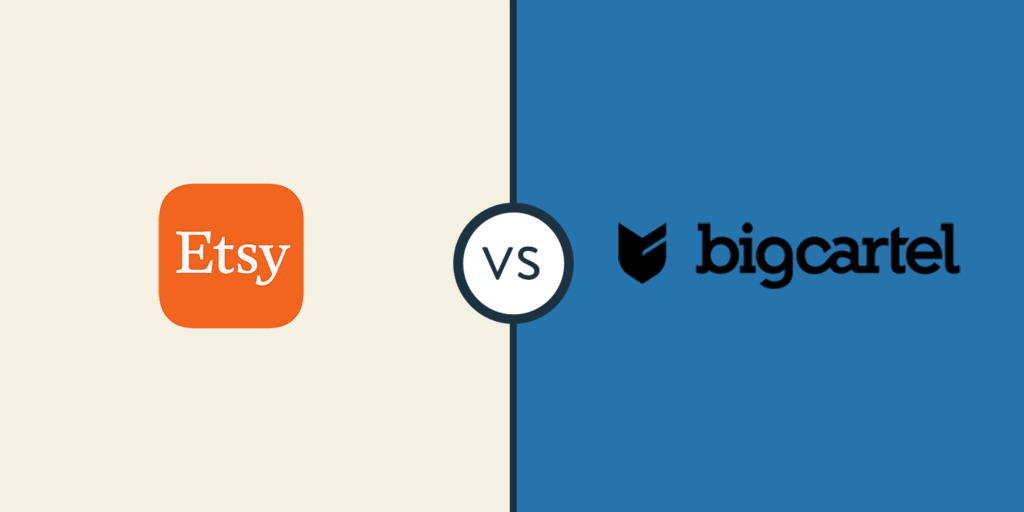AdsPower:EtsyHunt extension installation tutorial
AdsPower is a multi-account anti-association fingerprint browser for cross-border e-commerce customers. It solves the problem of multi-account secure login through a virtual multi-open browser environment and agent custom configuration. The [Application Center] section of AdsPower provides a variety of browser extensions to meet the needs of users in more cross-border business scenarios.
The [Application Center] of AdsPower has been connected to the "EtsyHunt" extension, the specific operations are as follows:
1. AdsPower fingerprint browser is upgraded to a paid version, and AdsPower is launched
2. Click [Application Center] in the navigation bar on the left side of the client, and find the "EtsyHunt" extension. Then start using the "EtsyHunt" extension, after the start, it will be applicable to all browser environments in AdsPower.

3. Start the browser environment of the account in the [Account Management] page

4. The "EtsyHunt" extension has been automatically installed in the browser after startup

5. Then open any product’s page to use "EtsyHunt".