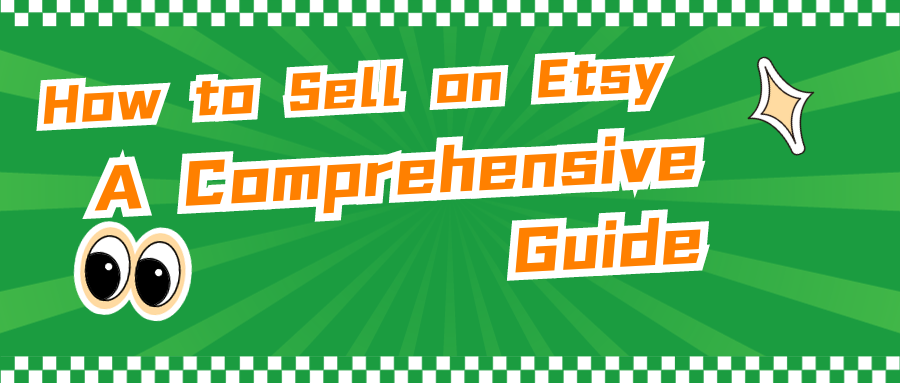Unleashing the Power of Etsy Order Management with Etsy Orders Export Tool
In the dynamic world of Etsy operations, efficient order management is a key factor in ensuring the smooth flow of business. To streamline this process, there's one key player that stands out - the - Easy Exporter - Etsy™ order exporter. Let's delve into the features of this powerful etsy orders export tool and understand how it unleashes the potential of Etsy order management.
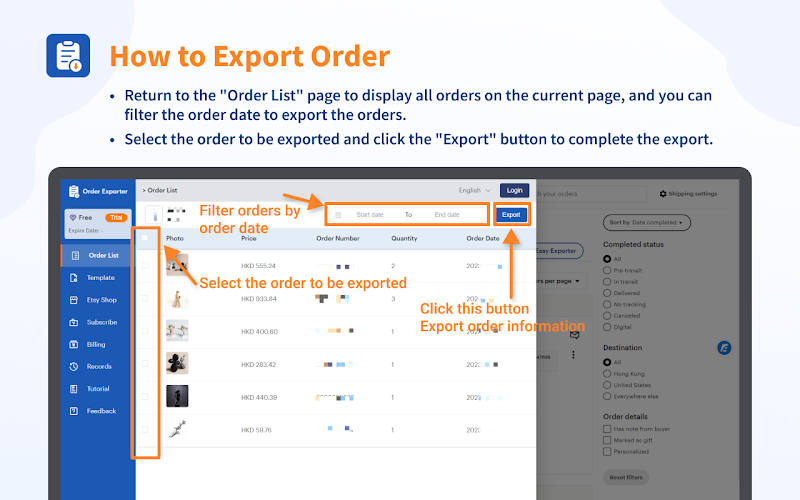
Etsy orders can be exported to XLSX files that comply with the ERP & logistics platform import format, helping Etsy sellers improve the efficiency of importing data into the ERP & logistics platform. Easy Exporter supports exporting Etsy orders into an import format compatible with other ERP tools.
In addition to exporting finished product orders, the order exporter also supports the export of user-customized product orders, improving the order processing efficiency of customized sellers.
✨Feature✨
‒ Support single batch export of 20/35/50 order data
‒ Directly adapt to the ERP tool of the "Dianxiaomi"
‒ Directly adapt to the ERP tool of the "Mabang"
‒ Directly adapt to "EBO" standard template
‒ Directly adapt to "YunExpress" standard template
‒ Directly adapt to "4PX" standard template
‒ Support custom template export
👉👉How To Use:
- On the order page, use the filter of Etsy to filter out the orders that need to be exported
- Click the icon of Easy Exporter to open the extension window
- Select the order data to be exported and click the export button
- Complete the setting template selection in the pop-up window, and click OK to export
- Wait for the order data export to complete
News: Automatic backfilling of tracking numbers will be officially launched in February 2024